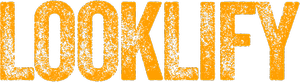How to Use ChatGPT
Introducing ChatGPT, an advanced language model created by OpenAI, which has brought a paradigm shift to the realm of natural language processing. This remarkable innovation enables ChatGPT to produce responses that closely resemble human-like conversations, fostering meaningful interactions with users. Mastering ChatGPT allows individuals and businesses to leverage its capabilities to enhance customer support, create chatbots, and develop interactive applications. In this step-by-step guide, we will explore the key strategies and techniques to effectively utilize ChatGPT’s potential.

Getting Started with ChatGPT
To begin, it is important to understand the interface and guidelines for interacting with ChatGPT. The interface provides a user-friendly platform to input prompts and receive model-generated responses. To maximize the quality of responses, it is crucial to communicate your requirements clearly and concisely.
Step 1:
Defining the Purpose
Identifying the purpose of using ChatGPT is the first step towards mastery. Whether it’s for customer support, content creation, or entertainment, defining your objective will help tailor the interactions and prompts accordingly. This clarity ensures optimal utilization of ChatGPT’s capabilities.

Step 2:
Training and Fine-Tuning
ChatGPT is initially pre-trained on a vast corpus of text data, but to make it more useful for specific tasks, fine-tuning is required. This involves training the model on custom datasets, incorporating domain-specific information, and tuning hyperparameters. Fine-tuning enhances the model’s performance and ensures it aligns with the intended use case.
Step 3:
Crafting High-Quality Prompts
Crafting effective prompts is essential for obtaining accurate and relevant responses from ChatGPT. Clear and concise prompts that provide context and set expectations yield better results. Structuring questions in a logical and coherent manner helps guide the model towards the desired outcome. Utilizing the context window, which includes relevant conversation history, also improves response quality.

Step 4:
Managing Response Quality
Evaluating the quality of ChatGPT’s responses is crucial for maintaining high standards. Regularly assessing the output helps identify any shortcomings or biases. An iterative refinement process can be implemented by providing feedback to the model, enabling it to improve over time. Additionally, techniques such as rule-based filtering can be utilized to handle potentially biased or unsafe outputs.
Step 5:
Navigating Limitations and Challenges
Understanding these limitations is important to effectively navigate challenges. Ambiguous queries may confuse the model, so providing clearer instructions or seeking clarifications can help overcome this issue. Handling long and complex conversations can also be challenging, but by breaking them down into smaller parts, ChatGPT can provide more coherent responses.
Step 6:
Leveraging Advanced Techniques
To further enhance the capabilities of ChatGPT, several advanced techniques can be employed. Controlling the length of responses helps prevent excessive verbosity and ensures concise answers. Incorporating user instructions within prompts can guide the model’s behavior. Additionally, utilizing system messages, such as setting the tone or role for the model, can improve the overall conversational experience.

Step 7:
Fine-Tuning for Personalization
To personalize ChatGPT for specific use cases, gathering user feedback is invaluable. Incorporating this feedback into the training process allows the model to adapt and provide more tailored responses. Iteratively fine-tuning the model based on user preferences and specific requirements helps create a customized ChatGPT experience.
Conclusion
Mastering ChatGPT requires a systematic approach and a deep understanding of its capabilities and limitations. By following the step-by-step guide outlined above, users can unlock the true potential of ChatGPT and leverage its power to enhance various applications and interactions.
FAQs
Q: How can ChatGPT be used for customer support?
A: ChatGPT can be employed for customer support by training it on relevant datasets and fine-tuning it for specific use cases. It can provide prompt and helpful responses to customer queries, reducing response times and enhancing customer satisfaction.
Q: Is it possible to integrate ChatGPT with existing chatbot platforms?
A: Yes, ChatGPT can be integrated with existing chatbot platforms through APIs or custom development. This allows businesses to leverage ChatGPT’s conversational capabilities while retaining the functionality of their existing chatbot systems.
Q: Can ChatGPT understand multiple languages?
A: ChatGPT’s default training is in English, but it can be fine-tuned on multilingual data to understand and generate responses in multiple languages. However, its proficiency may vary depending on the specific language and training data available.
Q: How long does it take to train a customized ChatGPT model?
A: The time required to train a customized Chat-GPT model depends on various factors, such as the size of the dataset, the complexity of the task, and the available computing resources. Training can range from several hours to several days or even longer for more extensive models.
Q: What are the ethical considerations when using ChatGPT?
A: When utilizing ChatGPT, it is crucial to be mindful of potential biases in the training data and model outputs. Ensuring the responsible use of AI technology, respecting privacy and consent, and actively monitoring and addressing any biases or harmful behavior are important ethical considerations.